Bun UI: A Lightweight, Accessible React Component Library
Table of Contents
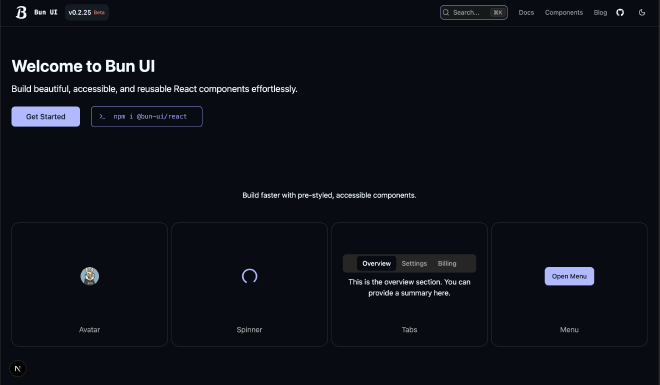
Over the past few years, working as a full-stack developer and now diving deeper into AI, I’ve built countless web apps—from e-commerce platforms to internal tools and side projects. And every time I spin up a new UI, I find myself facing the same problem: existing component libraries either feel too heavy, too opinionated, or unnecessarily locked behind pricing tiers.
Sometimes I just want to build.
That’s why I started working on Bun UI—a pre-styled React component library with accessibility-first design, SSR-friendly architecture, and simple customization baked in. It’s currently in beta, with a growing set of components that are built for speed, developer experience, and seamless use in Next.js apps.
The Problem #
I’ve used many libraries over the years. Some are fantastic in terms of flexibility and power—but they often require configuration overhead, deep knowledge of their APIs, or copying boilerplate to unlock real-world use. Others are visually polished but hide useful components behind subscriptions, which isn’t ideal for indie projects or small teams.
I wanted a tool that felt like mine. Something lightweight, fast, and unintrusive—styled with TailwindCSS, accessible by default (thanks to Radix UI under the hood), and free to use in full.
Inspired but Different #
Bun UI is inspired by some great ideas in the ecosystem, especially the design philosophy of letting developers own their components. But instead of providing headless components or making you generate everything, Bun UI offers ready-to-use, fully styled React components out of the box.
And if you ever need to go beyond styling, the source code is shallow and clean—you can copy and tweak a component to suit your needs. No deep prop chains or hidden complexity.
What’s Next #
I’m still in the early stages—this is a beta release—but the core pieces are falling into place. The goal is to keep growing the component set, covering more use cases (like data tables and graphs) while staying true to the principles of simplicity and control.
You can check it out at bun-ui.com, and I’ll be sharing progress as it evolves.
—
Thanks for following along. This one’s personal—not just another library, but a tool I’m shaping to fit the way I build.